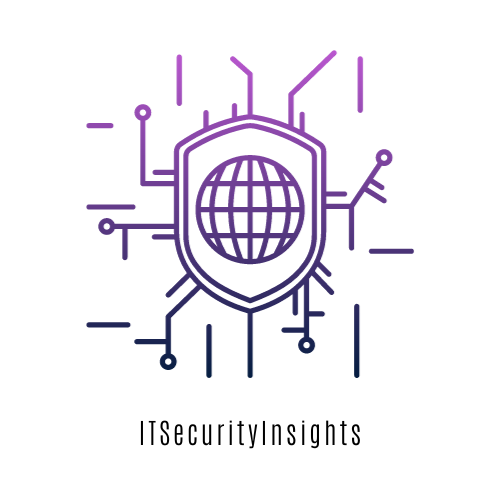Passwords are the keys to your digital life — but most people treat them like cheap locks.
A weak or stolen password is all hackers need to empty your bank account, steal company data, or hijack your online identity.
Credential theft is one of the most common cyberattacks today, and poor password hygiene is often to blame. Let’s dive into why passwords remain a top security risk, real-world examples of breaches, and practical steps to build a strong defense.
What Is Credential Theft?
Credential theft happens when attackers steal or guess your login information (username and password) to access systems, accounts, or networks.
How Hackers Steal Passwords:
- Phishing emails that trick you into entering your password on fake login pages.
- Keyloggers that record your keystrokes.
- Database breaches where hackers leak or sell login credentials.
- Password spraying or brute-force attacks — using software to guess weak passwords.
- Credential stuffing — using stolen passwords from one account to break into others.
Real-Life Example
Case: Colonial Pipeline Attack (2021)
A single compromised password (without MFA) led to one of the largest ransomware attacks in U.S. history, causing fuel shortages across the East Coast. The hacker gained access through a dormant VPN account that still had a weak password.
Why Password Security Is Critical
- 81% of hacking-related breaches are caused by weak or stolen passwords (Verizon DBIR).
- People reuse the same password across work and personal accounts.
- Most users still rely on simple passwords like 123456, password123, or qwerty.
- Hackers have access to billions of leaked credentials from past data breaches.
Common Password Security Mistakes
Mistake | Risk |
Using weak passwords (12345, admin) | Easily guessed via brute force. |
Reusing passwords across sites | A breach in one site leads to multiple compromises. |
Storing passwords in plain text or notes | Easily stolen by malware or insiders. |
Ignoring 2FA (Two-Factor Authentication) | Password alone is not enough for security. |
How to Strengthen Password Security
- Use Strong, Unique Passwords
- Aim for at least 12-16 characters, with a mix of letters, numbers, and symbols.
- Avoid personal info (birthdays, names, phone numbers).
- Example: T!ger@Cl0ud$2025 (easy to remember but complex).
- Enable Multi-Factor Authentication (MFA)
- Even if your password is stolen, MFA stops attackers by requiring an extra step (e.g., app code or fingerprint).
- Use MFA for all critical accounts (email, bank, social media, work accounts).
- Use a Password Manager
- Tools like Bitwarden, 1Password, or LastPass store and auto-generate unique passwords.
- These managers encrypt your passwords, so you only need to remember one master password.
- Monitor for Breaches
- Use HaveIBeenPwned or Firefox Monitor to check if your accounts are part of a data breach.
- Immediately change any compromised passwords.
- Avoid Password Sharing
- Never share work or personal passwords over email or messaging apps.
- Use shared password vaults (e.g., Bitwarden Teams) if team access is needed.
- Set Up Password Policies (for Businesses)
- Enforce minimum length and complexity.
- Require regular password updates (only if necessary).
- Prevent password reuse and common patterns.
- Beware of Phishing
- Always check the URL before entering your password.
- Don’t click login links from emails — go directly to the website.
Free or Low-Cost Tools for Password Security
Tool | Function |
Bitwarden (Free plan) | Password manager for individuals and teams. |
HaveIBeenPwned | Check if passwords or emails are leaked. |
Microsoft Authenticator / Google Authenticator | Free MFA apps. |
KeePass | Open-source password manager. |
Behavioral Signs of Credential Theft
- Receiving password reset emails you didn’t request.
- Unusual logins from unknown locations.
- Locked-out accounts due to failed login attempts.
- Emails sent from your account that you didn’t write.
Final Word: Your Password Is the Front Door
Think of your password as the key to your digital kingdom. A weak key can be copied in seconds, but a strong password with MFA is like having a reinforced vault door.
Take control of your credentials — because one weak password could unlock everything.