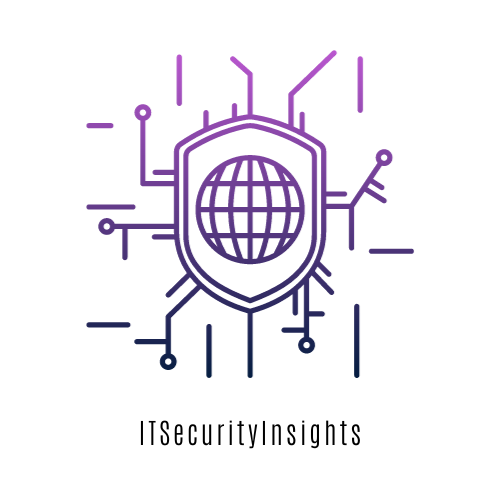Banking has gone digital, and while it’s faster and more convenient, it’s also opened new doors for fraudsters. From ATM skimming devices to fake banking apps, criminals are constantly inventing ways to steal your hard-earned money.
Banking fraud is on the rise, and both individuals and businesses are prime targets. The good news? Most scams can be avoided with awareness and smart security habits. Let’s break it down.
What Is Banking Fraud?
Banking fraud is any attempt by criminals to steal money, personal information, or financial details by exploiting weaknesses in ATMs, mobile banking apps, or online transactions.
Common Banking Fraud Tactics:
- ATM Skimming: Thieves place hidden devices on ATMs to copy your card data and steal PINs.
- Fake Mobile Banking Apps: Fraudsters create lookalike apps to steal login credentials.
- Phishing & Smishing: Fake emails or SMS claiming to be from your bank.
- SIM Swap Attacks: Hackers hijack your phone number to bypass OTPs and gain account access.
- Account Takeovers: Criminals gain login credentials through weak passwords or malware.
- Vishing: Fraudsters call pretending to be from your bank’s fraud department to get your OTP or PIN.
Real-Life Example
Case: 2019 Northern District of New York ATM Skimming
In this case, four Romanian nationals were involved in a conspiracy where skimming devices were placed on ATMs. They captured data from over 500 compromised accounts. The defendants created fraudulent debit cards and used them to access victims’ funds. Each of the four individuals pleaded guilty to conspiracy to commit bank fraud and aggravated identity theft, receiving prison sentences ranging from 40 to 81 months.
Why Banking Scams Work
- People trust banks and don’t expect fake calls or messages.
- Many users don’t check for tampered ATMs or fake apps.
- Fraudsters exploit urgency (e.g., “Your account will be frozen unless you confirm your PIN”).
- Weak security practices like storing PINs on phones or reusing passwords.
Common Fraud Scenarios
Scenario | Description |
ATM Skimming | Card details stolen via hidden skimming device and tiny cameras. |
Fake Banking App | User downloads a fake app that looks like their bank’s official app. |
Phishing SMS | “Your account is locked. Click here to unlock.” |
Vishing Call | Caller pretends to be from the bank’s fraud team asking for OTPs. |
SIM Swap | Hacker ports your number to their SIM and intercepts all bank messages. |
How to Avoid ATM & Mobile Banking Scams
- Be Smart with ATMs
- Always inspect the card slot for loose or suspicious devices.
- Cover the keypad when entering your PIN.
- Avoid using ATMs in poorly lit or isolated areas.
- Use ATMs inside bank branches whenever possible.
- Use Official Banking Apps Only
- Download apps from official stores (Google Play Store, Apple App Store).
- Verify the publisher name and reviews before installing.
- Keep your mobile banking app updated.
- Enable Transaction Alerts
- Turn on SMS and email alerts for all account activities.
- This helps you detect suspicious transactions instantly.
- Secure Your Mobile Device
- Set a strong phone lock (PIN, fingerprint, or Face ID).
- Don’t store your banking PINs or passwords in notes or messages.
- Install reputable antivirus apps like Avast Mobile Security or Bitdefender Mobile.
- Avoid Public Wi-Fi for Banking
- Never log into mobile banking apps on public Wi-Fi.
- Use a VPN if you must access sensitive information on untrusted networks.
- Beware of Phishing Calls & SMS
- Your bank will NEVER ask for your PIN, OTP, or password.
- If you get a suspicious call, hang up and call your bank directly.
- Do not click on links in unsolicited SMS or emails.
- Protect Against SIM Swap Attacks
- Set up a SIM lock PIN with your mobile carrier.
- Watch for sudden loss of network signal (could mean your SIM is being hijacked).
- Use authenticator apps instead of SMS for OTPs where possible.
- Use Strong Authentication
- Enable biometric login (fingerprint/face recognition) for mobile banking apps.
Use two-factor authentication (2FA) for online banking.
Free or Low-Cost Tools for Banking Security
Tool | Function |
Bank’s Official Mobile App | Secure platform for transactions. |
Avast Mobile Security (Free) | Detects fake apps and phishing links. |
Authy / Google Authenticator | Generates OTPs without SMS (safer). |
NordVPN / ProtonVPN | Protects your traffic on public Wi-Fi. |
Warning Signs of Banking Fraud
- Unexpected withdrawals or purchases on your account.
- Receiving OTPs when you haven’t made a transaction.
- Mobile banking app behaving unusually (crashes, redirects).
- Your phone suddenly loses network signal (possible SIM swap).
Final Word: Stay Alert, Stay Secure
Banking scams prey on trust, urgency, and lack of awareness. But with a “verify first, act later” mindset, you can block most fraud attempts.
Your money is worth protecting — secure your ATM transactions, safeguard your mobile banking apps, and never share sensitive banking details with anyone.