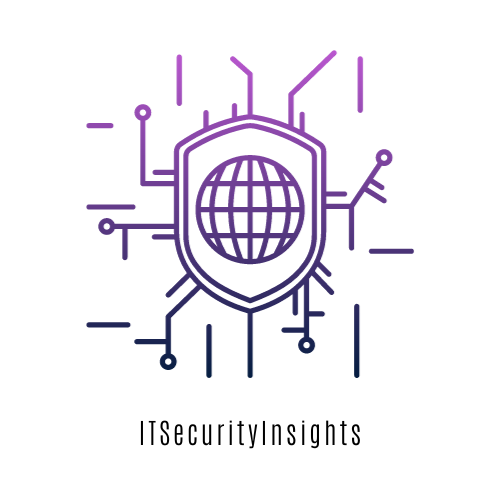Remote work has changed everything—flexible hours, no traffic, working in pajamas. But here’s the truth nobody tells you: your home is now part of your company’s network, and hackers know it.
Whether you’re a freelancer, a remote employee, or running a business from your living room, poor security practices at home can expose sensitive data, financial accounts, and even your entire organization to cyber threats.
Let’s break down the hidden dangers of remote work—and how to protect yourself without becoming a cybersecurity expert.
Why Home Offices Are Hacker Targets
- Weak or default Wi-Fi passwords.
- No company firewalls or antivirus monitoring.
- Use of personal devices for business.
- Kids, friends, or roommates sharing your devices.
- Work files stored in unprotected folders.
Cybercriminals thrive in chaos—and home offices often lack structure.
Real-World Scenarios
- Malware from Family Devices
A freelance designer in Abuja unknowingly opened a malicious file sent to her son’s gaming email. The malware spread to her client folders, compromising multiple brands’ logos and project files.
- Phishing via “Company IT Support”
During the COVID remote work surge, hackers impersonated HR and IT support staff, emailing employees fake “security patches” that were actually spyware.
Over $2.1 million was lost globally in remote worker phishing scams in just the first half of 2021.
Remote Work Security Risks You Must Address
Risk | Impact |
Unsecured Wi-Fi | Hackers can sniff passwords and company data. |
Personal email for work | Makes phishing easier and tracking harder. |
Shared laptops/devices | Increases accidental deletion, malware risk. |
Weak passwords | Enables brute-force access. |
No backup | One ransomware hit = total data loss. |
Safe Practices for Securing Your Home Office
- Secure Your Wi-Fi
- Change the default router password.
- Use WPA3 encryption (or WPA2 if not available).
- Rename your network (SSID) to something unguessable (not “John’s Wi-Fi”).
- Set up a guest network for friends or visitors.
- Use a VPN (Virtual Private Network)
- A VPN encrypts your internet traffic—especially vital on public or home Wi-Fi.
- Use tools like ProtonVPN, NordVPN, or Windscribe (free tier available).
- Install Antivirus and Firewall
- Use Windows Defender or Kaspersky Security Cloud Free for basic protection.
- Enable the firewall on your PC/Mac.
- Create Separate User Accounts
- Don’t let children or guests use your admin account.
- Create a separate login for work only.
- Enable Full-Disk Encryption
- Use BitLocker (Windows) or FileVault (Mac).
- This keeps files safe even if your laptop is stolen.
- Use Strong Passwords + 2FA
- Use tools like Bitwarden or LastPass to manage passwords.
- Turn on 2FA (Two-Factor Authentication) on email, Zoom, Slack, etc.
- Beware of Phishing Emails
- Check sender addresses carefully.
- Don’t click on unexpected links or download unknown files.
- When in doubt, call the sender or your IT team directly.
- Separate Work and Personal Devices
- Avoid accessing business files on your personal tablet.
- Use a dedicated laptop/phone for work if you can.
- Backup Important Files
- Use Google Drive, Dropbox, or external hard drives.
- Schedule weekly backups for critical documents.
- Lock Your Devices
- Use screen lock after 3–5 minutes of inactivity.
- Don’t leave devices unattended during breaks.
Bonus: Create a “Mini Office Policy” At Home
Even if it’s just you and your spouse at home, set some house rules:
- No installing apps without admin permission.
- No using work devices for movies or torrents.
No charging unknown USB devices on your work laptop.
Tools to Help Remote Workers Stay Safe (Free or Low Cost)
Tool | Purpose | Price |
Bitwarden | Secure password manager | Free |
ProtonVPN | VPN for secure browsing | Free/Paid |
Kaspersky Free | Antivirus & malware protection | Free |
Zoom + 2FA | Secure video meetings | Free |
Google Workspace | Secure document sharing | Free/Paid |
Final Warning: You Are the New Firewall
Companies used to protect data with fancy servers and firewalls. Now, your habits and devices are the new frontline. A single careless click or unlocked laptop can compromise client data, business deals, or entire networks.
Security isn’t about fear—it’s about responsibility. If you work from home, take cybersecurity seriously. Because hackers aren’t just targeting companies anymore—they’re targeting homes.
Stay private. Stay protected. Work smart.